Admin User Guide
CHAPTER 1:

How to change staff name?
In this tutorial, you will learn how to amend the staff name, company name and include a staff headshot.
CHAPTER 2:
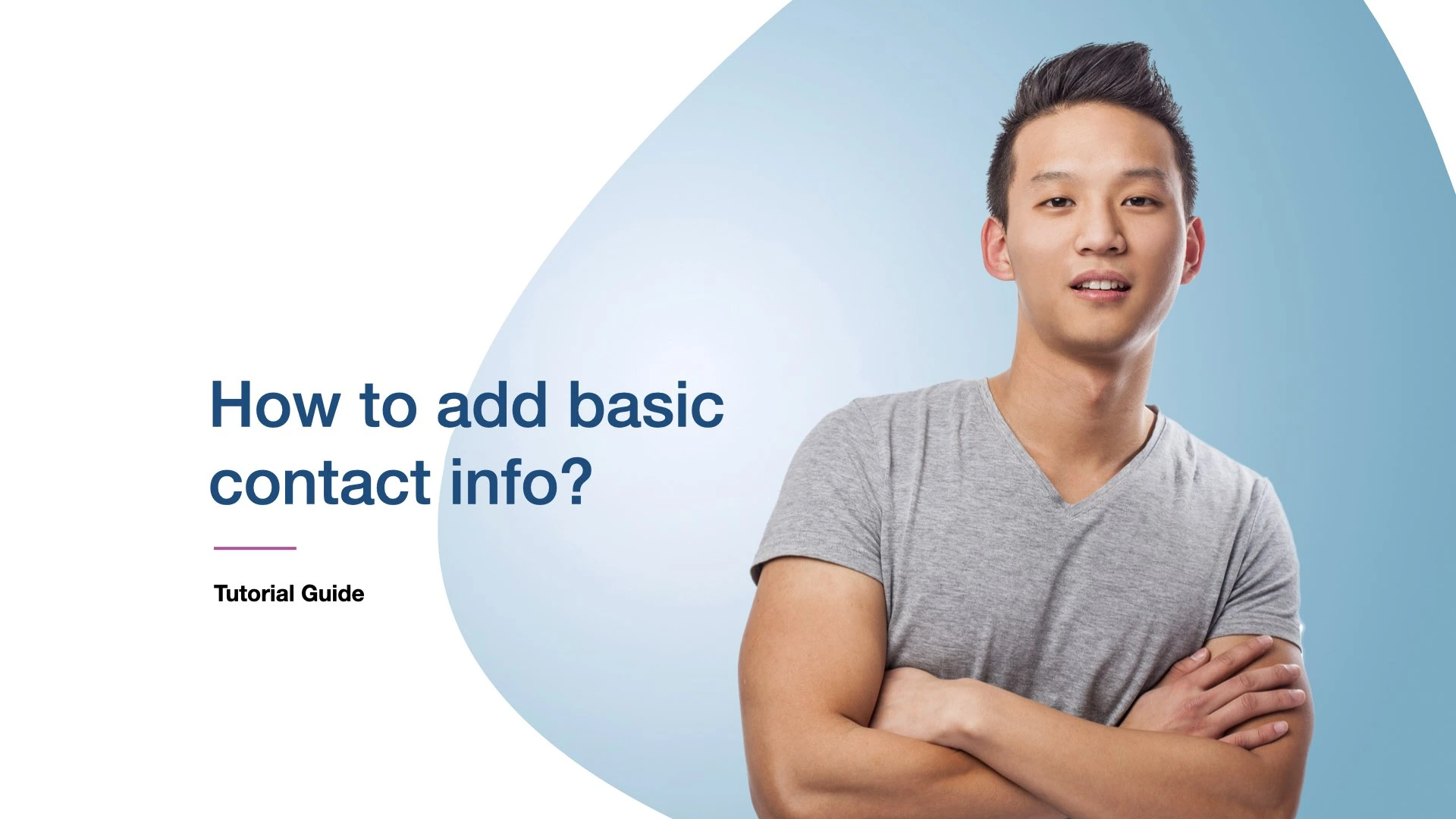
How to add basic contact info?
Learn how you can add or amend the usual contact information on to the smart business card and your e-Profile.
CHAPTER 3:
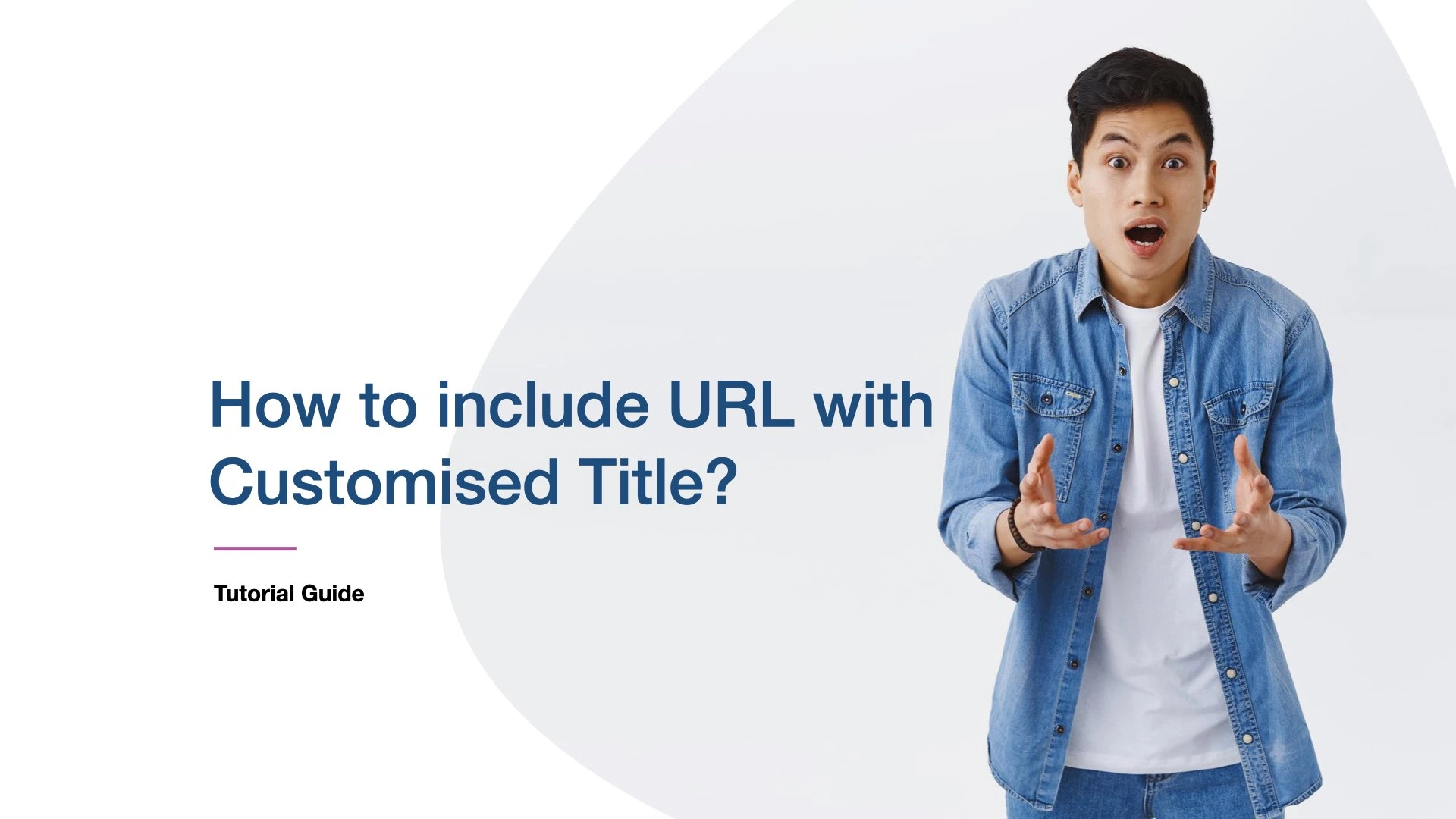
How to specify title for URL?
Learn how to specify URL title for the URL that you want to include in the contact. This way, your client will know what the links is about.
CHAPTER 4:

Information that are for Internal Use Only
Learn what internal information which you can include, but these won't be display to your customer.
CHAPTER 5:
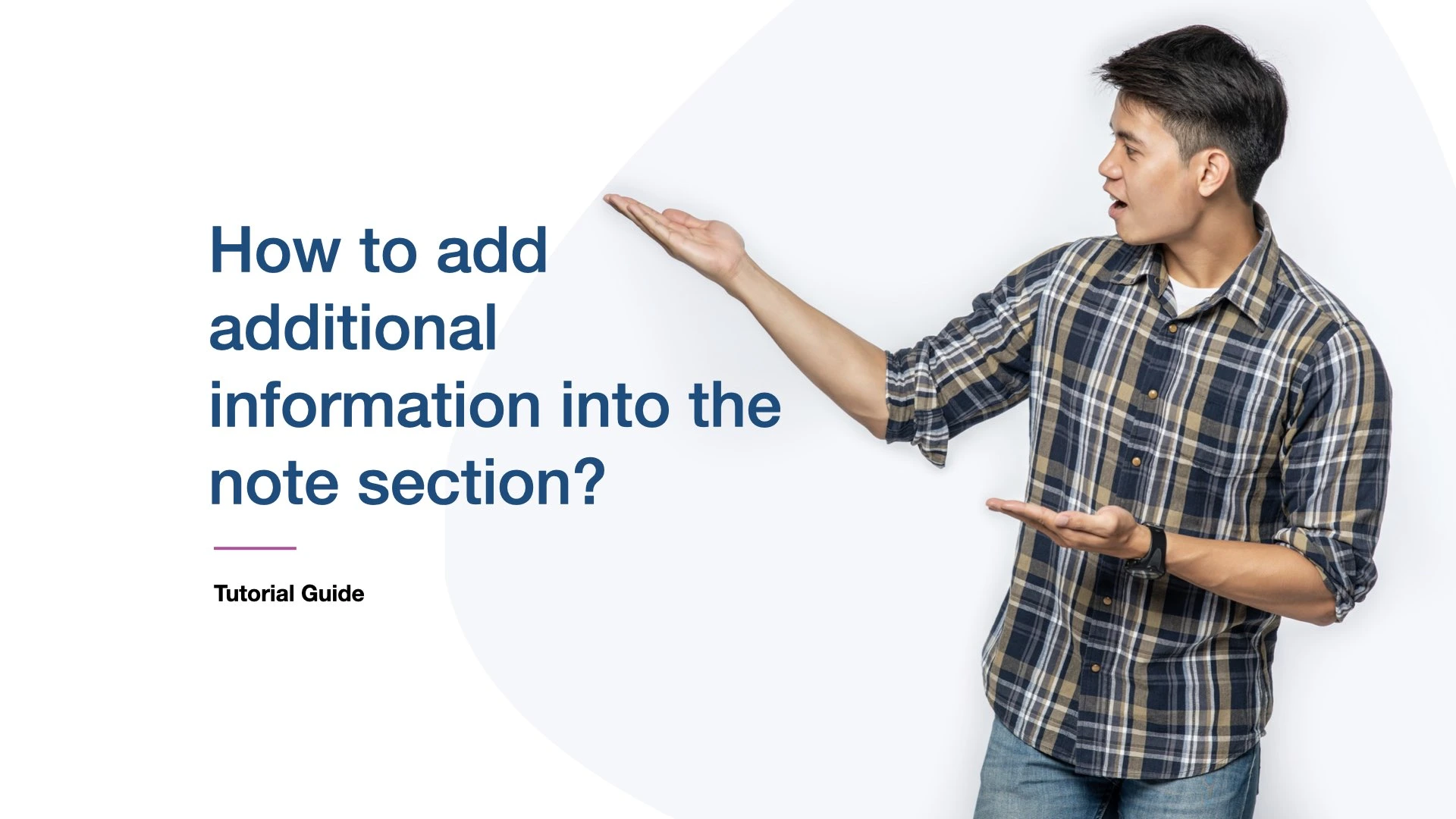
How to add additional info into the note?
If you have more info which you would like your client to know about, why not include them in your note?!
CHAPTER 6:

How to change the QR Code on the E-Profile?
We offer different QR Code on the e-Profile, you will learn about what they are and how to change them.
CHAPTER 7:

How to include social media and other useful URL in your profile?
Learn how to include useful links and your social media URL to your contact.
CHAPTER 8:

How to link Smart Business Card with staff profile?
If you would like to change the card info for another staff, then watch this video!
CHAPTER 9:
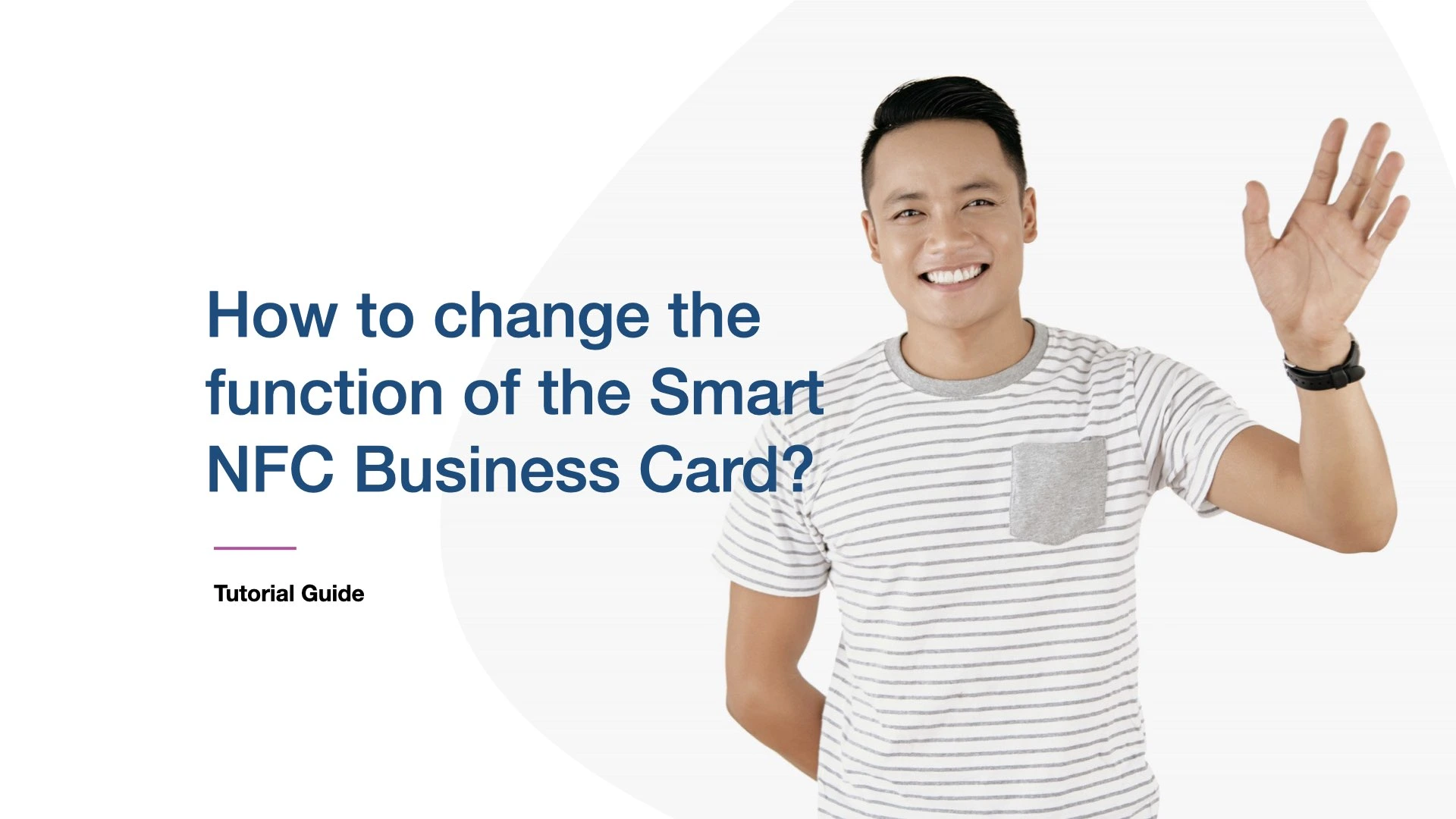
How to change the function of the NFC Card?
You can determine how to use you smart business card, anytime, anywhere.
CHAPTER 10:

How to disable the card?
If you have staff leaving the company or someone just lost their card. Just disable it!
CHAPTER 11:

How to make batch changes?
Amending data for one staff is easy, but for more staff, you may want to amend them in batch?
CHAPTER 12:

How to customized your e-profile page?
Make your digital business card more relavent for your business.








